Eyes are probably the most used features in photo-manipulation. This tutorial will show you how to create some trendy eyes effects. For this tutorial I will use a free picture from www.sxc.hu.

Demon Eye
Probably the most used eye effect (and the most easy to achieve) …a pitch black eye. So, open the image and using a black brush just paint inside the eye, making sure you don’t paint over the natural glow of the eye (doing so will make the eye very flat). My result:

Zombie Eye
Zombie Eye is another popular effect, but a bit tricky to create (if you want it done properly). You will need to use the Clone Stamp Tool  . In case you don’t know how to use it, read the Photoshop help, the tool and the way to use it are very well explained there. Open the image, zoom in, select the Clone Stamp tool and with a small brush carefully remove the eye. Then, to cover the mistakes, brush over the eye with the Dodge Tool
. In case you don’t know how to use it, read the Photoshop help, the tool and the way to use it are very well explained there. Open the image, zoom in, select the Clone Stamp tool and with a small brush carefully remove the eye. Then, to cover the mistakes, brush over the eye with the Dodge Tool  with the exposure set to around 50%. Here is what I got:
with the exposure set to around 50%. Here is what I got:

Snake Eye
We are going to use the Smudge Tool  to make the eye look like one of a snake. Open the image and select the smudge tool. Zoom in to the iris, and chose a small hard brush. Then, from the center of the eye start brushing upwards, then when satisfied, start brushing again, now from the center downwards. Like here:
to make the eye look like one of a snake. Open the image and select the smudge tool. Zoom in to the iris, and chose a small hard brush. Then, from the center of the eye start brushing upwards, then when satisfied, start brushing again, now from the center downwards. Like here:
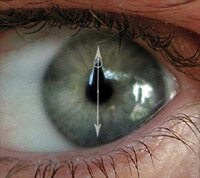
You should get something like this:

Now create a new layer and using the brush tool pain around the eye with a light yellow (I used #AEA775). Then set the layer blend mode to “Color”. And here is the result:

Filed under Photoshop Tutorials

