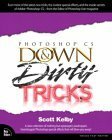
Adobe Photoshop CS Down & Dirty Tricks
by Scott KelbyBestselling author Scott Kelby (Editor of Photoshop User magazine) is back with an amazing new collection of Photoshop Down and Dirty Tricks, including how to create the same exact effects you see every day in magazines, on TV, at the movies, and on the Web. It’s more of those eye-popping, jaw-dropping special effects that made Scott’s previous version an award-winning worldwide smash hit!
You’ll learn the most closely guarded inside secrets for creating the latest cutting-edge effects, including techniques that have never been revealed before anywhere! And the book is written so clearly, and is so easy to follow, that you’ll be able to create every one of these amazing effects yourself. You’ll learn:
- Tricks professional photographers use to show off their work
- The most popular effects used by the big Hollywood studios
- The latest cutting-edge photographic special effects
- How to fake all kinds of studio shots (you’ll be amazed how its done!)
- The type effects that are most in demand by clients
- How to get stunning 3D effects without using a 3D program
- How to turn simple snapshots into museum quality gallery prints
- The most asked for new Web effects
- Plus loads of advanced effects that look hard, but are easy, once you know the secrets

Photoshop CS Bible
by Deke McClellandHere is the gold standard in Photoshop books – the ultimate reference for the serious Photoshop professional. In this comprehensive, lavishly illustrated guide, the nation’s leading Photoshop expert takes you farther into Photoshop than you ever thought possible, helping you advance your skills to the next level with in-depth coverage of Photoshop cs’s most powerful and challenging features. If you already know the basics of this remarkable program, here’s the one book you can’t afford to be without.
“The Photoshop cs Bible, Professional Edition belongs on EVERY designer’s bookshelf – it’s that indispensable.” –Scott Kelby, President, National Association of Photoshop Professionals
Inside, you’ll find advanced coverage of Photoshop cs
- Create and optimize Web graphics and make the most of ImageReady
- Explore new ways to adjust and enhance colors
- Master Lighting Effects and other complex filters–even learn how to design your own
- Correct seemingly impossible-to-fix images using powerful retouching and color adjustment techniques
- Manage your work more efficiently with actions, batch processing, and the File Browser
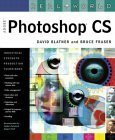
Real World Adobe Photoshop CS (Real World)
by David Blatner, Bruce FraserProfessionals in visual media face the “real world” every time their work goes to press. As authors Blatner and Fraser point out in the introduction, “In this new age of desktop prepress, there’s simply no one you can ask [what values you should enter in the Color Settings and Proof Setup dialog boxes].” You need to be able to find the answers yourself to this and other critical Photoshop questions; the technology is changing too fast to rely on the guys at the end of the project to fix your errors. The authors want you to develop your “spidey sense” which is where, “in a crunch, you’ve gotta have an intuitive, almost instinctive feel for what’s going on in Photoshop, so you can finesse it to your needs.”
That’s the philosophy behind the Real World series: finding the solutions to common problems and preparing your work so there’re no unhappy surprises when you go to output, whether that’s print, PDF, or Web/multimedia. First, this book goes over the essentials: the work environment (tools, palettes, preferences), working with images (resolution, mode, up- and downsampling), and the huge area of color management.
Once readers have those issues under their belts, they can work on techniques: tonal and color correction, selections and channels, using adjustment layers to have the perfect digital darkroom, and a variety of ways to sharpen an image (not just a blanket application of Unsharp Mask). Later sections cover spot colors and duotones (essential to every print designer’s workflow), capturing images (effectively using your digital camera and scanner), and building a digital workflow using the new Camera Raw capabilities in CS and the improved file browser. And there are some great final chapters on compositing, retouching, typography, automation, outputting, and the Web.

Adobe Photoshop CS One-on-One
by Deke McClelland (Publisher)Photoshop is an essential, powerful, and sometimes a befuddling tool. Adobe Photoshop CS One-on-One clears the fog, taking you from graphics newbie to Photoshop warrior, under the watchful, easygoing guidance of Photoshop master Deke McClelland. This full-color book, accompanied by nearly two hours of video tutorials on CD, is an up close and personal training experience. Deke’s classroom approach takes you step by step through real-world projects that help you gain Photoshop proficiency. Along the way, you’ll get a good dose of graphics theory, best practices, and tips for avoiding Photoshop disasters.
This one-of-a-kind approach fills a gap in the available literature and delivers a unique learning experience.
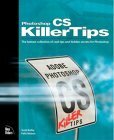
Photoshop CS Killer Tips (Killer Tips)
by Scott Kelby, Felix NelsonOK, why a book of nothing but tips? Because that’s where all the really slick, really useful, and really fun stuff is. It’s true! If we’re looking through a book and we see the word “Tip” we’re all immediately drawn to it, because we know we’re about to learn something great. Maybe it’s an undocumented keyboard shortcut, a hidden inside secret, or just a faster, better way to do something we do every day. The only problem with the tips in these books is, there’s never enough of ‘em. That is, until now.
That’s because this book is packed cover-to-cover, wall-to-wall with nothing but those cool Photoshop CS sidebar tips. Every tip is designed to make you work faster, smarter, and have more fun using Photoshop CS. There’s no detailed descriptions of CYMK separation set-ups, or long boring discussions on color management theory–it’s just tips–short, sweet, and to the point.
But we’ve done the “tip” idea one better, because every tip has a full-color graphic to make the tips even more accessible, even more fun, and even easier to use. Most importantly, to get in this book they’ve got to be “Killer Tips” The kind of tip that makes you smile, nod, and then call all your friends and “tune them up” with your new status as Photoshop guru.
If you’ve wondered how the pros get twice the work done in half the time, it’s because they know all the tips, all the tricks, and now with this book–so will you.

How to Wow : Photoshop for Photography (Wow!)
by Jack Davis, Ben WillmoreIf winning over clients means wowing ‘em with Photoshop-enhanced photos, this is the book for you! Simple step-by-step instructions equal easy, elegant solutions in this streamlined volume geared exclusively to photographers using Photoshop. Just like your favorite cookbooks–the ones with short, clear-cut instructions and mouth-watering photos of the delectable concoctions–this book identifies challenges, provides simple recipes for overcoming them, and plugs in inspirational photos of the glorious results. The authors provide enough theoretical grounding so readers can use the program effectively but leave out the tech-heavy under-the-hood discussions that represent the core of other Photoshop tomes. You’ll find recipes for dealing with common workflow problems (color correction, dodging and burning, retouching), and you’ll learn all the exciting photo enhancing techniques that will give your work that extra wow: tinting, softening, collaging, you name it! Along the way you’ll master all of Photoshop’s newest, snazziest tools: the Healing Brush, the Pattern Maker plug-in, and more.

