Step 1
Create a new document in Adobe Illustrator and draw a hexagon like in the next picture using Polygon Tool in the Tools Tab:

Step 2
Duplicate the polygon (CTRL+ENTER) and repeat the step until you obtain the below result. (Colorized the polygons like this):
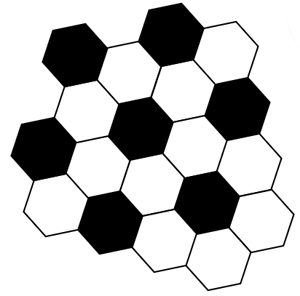
Step 3
Select all the polygons, right click and choose Group:

Step 4
Now draw a circle (using Ellipse Tool in the Tools Tab) and duplicate it:

Step 5
Select the polygons and apply the next effect: Effects > Distort & Transform > Pucker & Bloat with the next settings:
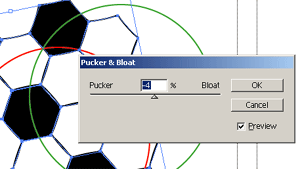
Step 6
Select the polygons and the red circle, right click and choose Make Clipping Mask:
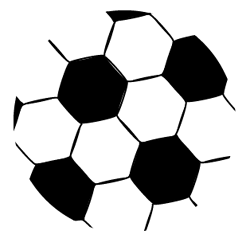
Continued on next page
Filed under Illustrator Tutorials

