Step 1
The theme of the tutorial will be a box design for a paper lamp. You can use any picture with a lamp, I picked this one.

Open a new document 400x400 pixel with white background. Now go to View->Show->Grid. This will help you to keep the proportions right.
Step 2
Make a new layer Layer->New Layer. Select the Polygonal Lasso Tool and draw a shape just like in the image below.

You can keep those proportions. Now fill the new shape with #3e3636, a lighter black. Now make a new layer and draw the rest of the box just like in the image,
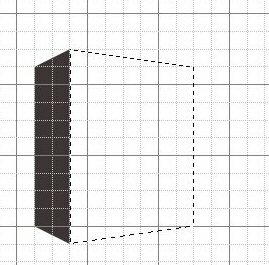
Fill the shape with black and go to View->Show->Grid to deselect the grid.
Step 3
This part is a bit tricky. Make sure the image with lamp, or the image you choose it’s open. Be sure the last layer created is selected and drag the image in the box. No go to Edit->Transform->Warp.

Now hold left click and drag the corners and the other points until the picture take the shape of the box.

Continued on next page.
Pages: 1 2
Filed under Photoshop Tutorials

